

Like any blogger with… *ahem* well, a pulse… when I write a great post, I want to make sure that I get as much value as possible from that hard work.
What you might not know is that what you do after you publish your latest 800-word masterpiece is just as important as the blog post you wrote. And what you do after you publish a post often has an enormous impact on its success!
In this post, I'll walk you through a checklist of what you can do to make your blog posts work harder for you.
This checklist has a social media emphasis because I love it. I've also had a lot of success with audience building and engagement on social media (6000+ followers on Twitter and 138,000+ followers on Pinterest). It's been important to my business, so it could be important to yours too!
Your blog post checklist: Five things that pro-bloggers do after they publish a post
1. They make their posts SEO & Pinterest Friendly.
Now, let's be clear. The biggest factor in your search engine visibility is regularly writing high-quality content. If you have a blog and post once a month, you're already winning. But if you want to stand out and compete, you can do a little more that will be a big help.
Check List:
- Chose a post title that uses keywords and short phrases. You can use a headline analyzer or keyword tools, but to start, ask yourself how you would search for help with that topic if you went to Google.
- If you can edit the post's web address, make sure the most important keywords are in the URL, and words are separated by hyphens.
So for example:
kylaroma.com/seo-tips-for-bloggers is great for SEO, but kylaroma.com/seopost20zomg is less SEO friendly.
- Make sure images have keyword rich Alt tags and descriptions. If someone pins an image from your blog, Pinterest will use what's written in your “Alt” field as the default pin description. I use the same keyword dense description for both the “Alt” and “Description” of images on my blog and keep both to under 300 characters.
2. They create specific social media content for each platform
With so much in-depth information out there on social media platforms, it can feel like you have to be everywhere all the time.
Before we go forward, let's be clear: Pick your battles! The only people who blog regularly and have original content for more than one social media channel have help.
This is the new customer service front, so it's worth an investment. If you don't have a virtual assistant, you're in the majority – just don't compare your middle to someone's end.
If you have a system for posting but still feel behind, scale back to what you can rock every week.
Check List:
- Create content that's optimized for each social media platform you use. This means creating different posts, images, and messages for each platform.
- Research and use the following information for each platform:
- Best image sizes for posts
- Colors that drive engagement
- Posting conventions for each platform (i.e. #TBT – Throwback Thursday and #FF – Follow Friday for Instagram & Twitter)
- Create multiple posts with different messages. Variety will keep people clicking, so look at your post and see how you can create different messages based on the same post.
Can you:
– pull quotes from your post?
– ask a relevant question?
– create mystery?
– use passion?
– issue a challenge?
If you want to get even geekier, you can write and schedule messages for the following week, coming months, and next year using a service like Tailwind for Pinterest/Instagram or Smarterqueue(affiliate) for Twitter/Facebook/LinkedIn.
3. They prime their social media audience for an easier win.
When you first start out, it can feel like you're posting, launching or selling to… your mom and tumbleweeds.
Before you beat yourself up, please know you're not doing anything wrong! Audience building is a topic on its own so that I won't go into detail here. However, to fix this, you need to start doing specific list building activities to grow your audience.
To make social media a fight you can win, it helps to be active online before you post. What makes the difference is the kind of activity you focus on. Focus on other people. Engaging with other people in a meaningful way before you put a post out can increase the likelihood that your next posts will catch their eye.
Check List:
- On social media, be active before & immediately after you post to increase engagement.
- On Twitter: Re-tweet and reply to other users
- On Instagram: Like several photos by a user, and then leave a meaningful comment for them. Repeat until
it's midnightyou're done. - On Pinterest: Pin from real websites and make sure you write high-quality descriptions
4. They trade irresistible bonus content for email addresses
First: If you've ever wondered how blog readers become customers or clients, this is for you!
Content upgrades are an extra piece of kick-ass, wildly helpful content that you offer to readers… if they're willing to fill out an email opt-in form.
The form acts as a gate, which triggers the content delivery to people who fill out the form. The idea is that you trade valuable content for email addresses. Then, you take these lovely people into your email marketing and work on helping them & turning them into customers.
Most content upgrades are PDF guides, short eBooks, and other tools that may help readers take action or go deeper. You don't have to be a graphic designer to do this, you can create something beautiful and very simple.
What these upgrades do is turn your posts a real, permanent investment in your business. You attract potential clients and showcase your ability as a teacher and expert.
Check List:
- Brainstorm content upgrade ideas that would be easy to create and helpful to your readers. Ask yourself, what would help them take action? How could they go deeper into this?
- Create a content upgrade using a basic program that you already know how to use: PowerPoint, Pages or Word and save them as a PDF.
- Create a new opt-in form in your email marketing program such as MailChimp or ConvertKit (affiliate). Set the form to redirect to a new page with the upgrade on it, or set an autoresponder to email them the download link.
5. They check their stats without sweating them
If you're putting time into any area of your blog, it's important to know what's working and what's not. It's also important to remember that these numbers will change every month, and should be used as a guide.
I recommend checking your email marketing statistics every week to check your open rates and fine-tune your craft.
For your blog or website, it's easy to go overboard and take your stats too seriously. To prevent that I recommend checking your page views for the month and looking at which of your posts were the most read.
This is also a great time to write down your social media numbers. It lets you stay on top of your growth and influence.
Check List:
- Review your stats:
- Record your monthly pageviews
- Record your most popular individual post
- Record your monthly social media followers
- Record your Klout store
One last note:
Keep an eye out for old content that performs well over time. That's a signal that it could be a good time to write a content upgrade and watch how well it performs. If it goes crazy, you could have an online course topic on your hands!
Remember that no one thing you do will make or break your blog, but if you put these into place will put you on the path to serious growth. They're what I do now and am adding to my blogging process because of the results they get. You don't have to take on everything all at once – just make sure you start!
LAST UPDATED ON: May 20th, 2020
CATEGORY: All Business & Blogging Posts Content Marketing Strategy

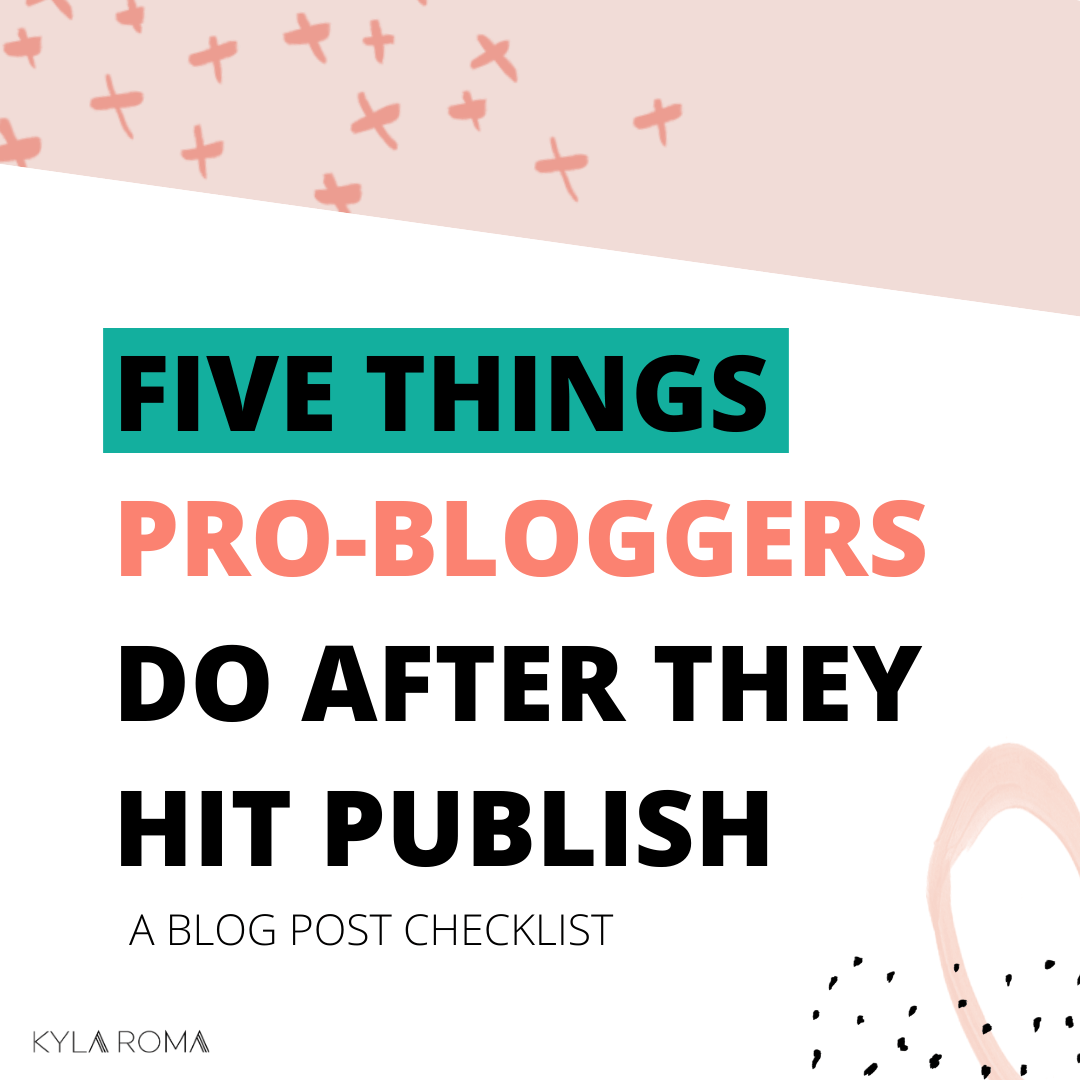

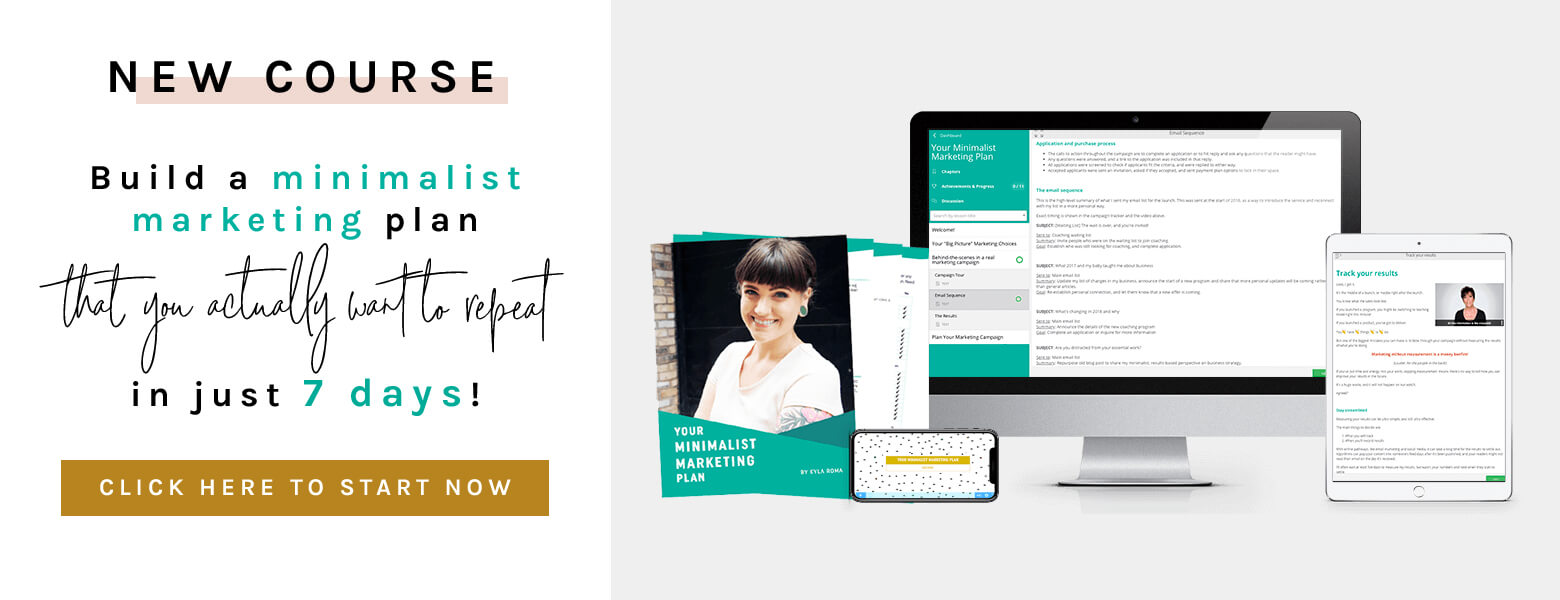

Hi Kyla, I came across this post on Pinterest and I’m glad I did. As a new blogger I’m trying to learn all that I can and the tips in your post are extremely helpful. I’m saving this post to refer back to on my journey. Thanks for sharing!
This was so helpful thank you! It’s nice to have the checklists to look back on for each new post I put out and be able to use it as a reference:) thanks again!
Thanks for this list! As a new blogger, I’m always wondering if I’m missing something after I hit publish.
Thank YOU so much! This is the type of information that people need to hear for starting up and succeeding with their blogs and social media. All areas I’ve been slacking in lol. Pinned and definitely will be checking out more articles 🙂
Hello! I read your post and I’m a new blogger. Whenever I publish a post WordPress automatically puts the date published as the first part of the url. Is there a way to avoid this?
Thanks!
I have recently started focusing more on Pinterest for my blog and I am already enjoying it :) Pinterest is surely great for blog growth. Thank you for sharing useful tips. :)
Thank you so much, for me this validated some of the ever-time-consuming things I’ve been doing and gave me lots more to think about! Thank you!
Great post! So much useful info in here.
I will definitely be using most of these suggestions. I am just starting out and this is something i am so glad i came across.
Thank you <3
Glad to hear that, Tanisha! Thanks for letting me know it was helpful :)
Two other things that pros do are to have a master checklist that takes them from initial keyword research through all the after work.
The other things pros do (and this is a great way to keep your articles fresh and relevant as well as backlinks) is to belong in and be active in forms such as Quota and Reddit. The key is to be an active participant, asking and answering questions. Once you become established and trusted, you can add links to your answers as long as they’re relevant.
They may also belong to Facebook Groups and Google+ Communities for the same reason.
Absolutely. Networking is key to building a base of readers or clients. Finding new audiences through these channels is crucial. Any opportunity to gain backlinks is terrific.
It truly is, though I don’t think bloggers do this often enough. It can be hard to work into an already busy schedule, but you can gain so much from the experience.
Great post!! I think each one of them was pretty helpful. I’ve taken good notes. I hope todo find more articles like this on Pinterest from you. Learned about Twitter.
One of the best, clearly written posts I’ve read on blogging so far. Love the check lists at the end of each section. Extremely helpful. When I want to run to my notebook and jot things down I know I’ve found some good content. Thank you!
I’m VERY new to blogging so thank you for this information.
It’s great and very informative.
I plan on subscribing to see what other great advice you offer!
Thanks for reading, Kristy. All the best to you and your blog.
This was sooo helpful! Thanks for sharing! :)
http://www.letmecrossover.blogspot.com
Great post! The one thing I do after I publish a blog post is share to every single pinterest group board I am a contributor on! This helps me get extra pinterest traffic right from the get go!
Skye – http://www.everythingbeyondmyskye.com
That’s a great tip, Skye! If you’re a member of any TailWind Tribes, adding your content to the tribes would also be a good addition. Thanks for sharing!
Wow awesome advice. Straightforward and helpful. Thanks so much! :)
Happy to hear you found value in the post, Logan. Thanks for reading!
These are great! Thanks so much for this post. Found you on pinterest ;) So you must be doing something right.
Great to hear it was helpful! Thanks for letting me know, Kymberly.
I am still new to serious blogging and have read so many ‘tips guides’. This one however really stands out. I have saved it and will go back through in detail. Thank you for really helpful, achievable ideas.
Sarah
MamiSkilts.co.uk
Thanks for the valuable information.
I own a website that sells art prints that are collecttible and valuable.
I use Shopify – should I have an entirely separate blog? Usr their blog system? And which blogging sites do you recommend to be the best.
My website is http://www.yadiggit.com
Thank you so much for the article! I just started my blog and I need as much information as possible :)
I love that many bloggers like you are sharing the insights of how to be successful at blogging.
Really helpful!
I am so excited that I stumbled upon this post thanks to Pinterest!! Sometimes ok, many times blogging can get overwhelming. I think we all tend to put tremendous pressure on ourselves to be active on every channel out there. It’s nice to hear someone say it’s ok to not be perfect and focus on one thing to make the others work better. Loved this post!
This is great information. I will definitely start doing all of the above. Thanks much.
SO helpful. This is definitely one of the best articles I’ve read on this topic. Thanks a million.
Thank you for all these tips. I will try some of them for sure.
The above link took me to a spam site. Not sure what went wrong or if it was meant to do that. Maybe check it out, Kyla.
Thanks for the head’s up. It has been addressed. :)
This is a really great post if a bit overwhelming! There just seems to be so much more to do now to get views and run a successful blog. I used to find it so much easier! I’m not sure if that’s because life was less busy back then, but I’m sure I always had other things going on. I deffo enjoyed it more back then when there was less pressure. I feel like there are too many blogs nowadays and it’s all too competitive and a lot less supportive. Maybe I’ll focus on one tip at a time but wow… it’s a lot! xo
after reading this post i have realized that i was not doing right things in my blogging journey but i really thank you for sharing this awesome post
Regards
Moore
Great read. Good lord, blogging is so much work.
Question: where can you find the keywords you’re supposed to use in your post or title?
rik
Awesome post! I’ve started a blog just a few weeks ago, and am learning a lot! This post was very clear, and I am pinning it to remind myself of what to do when I finish posting. :) Thanks for sharing the information!
Thank you so much for this advice. I literally started my blog a few days ago and I’m loving this adventure! I hope to help people the way you have.
Thanks Sarah, I really appreciate that! Good luck on your blogging journey, and focus on publishing and zeroing in on your niche first and foremost. Everything good that comes from blogging comes from that know how. Thanks for commenting :)
Great tips for bloggers! I never heard of a Klout score before reading this post and just downloaded the app to try it out. Thanks for the tips!
Thanks Tyler! One of the frustrating things about being a blogger is that you can’t watch other bloggers doing their thing to learn from them! (And breaking & entering isn’t the most effective networking tool lol) I hope that this helps demystify what goes on behind the scenes a little more and gives you some ideas to create your own after posting routine. And have fun with Klout! It’s a neat way to find people to connect with or pitch guest posts too, and the score is fun. They also offer perks that are discounts and freebies that can be good too.
So true! It would be awesome to watch other successful bloggers day to day activities and watch what they do, lol.
Absolutely, this was a very informal post. Also, I downloaded the Klout app, I just haven’t had the time to play around with it yet, but plan to soon!
This was such a great read! I can’t wait to implement these ideas! As a life-long writer and creative, channeling that energy into a business blog has been challenging. Since I’m also a bit of a control freak, I get everything scheduled out in advance. :)
Thanks a great way to do it, Kerry! I think for many of us creative types, getting it all scheduled and handled in advance is the dream. I hope these steps make it a little easier for you to take action!
This is such a great post for fellow bloggers. I really appreciate all the actionable steps to achieve the things you talked about.
I’m glad this is helpful, Fiona! I tried to put exactly the next actions I’d recommend to a client or friend, and make it really practical. Thanks for letting me know it helped! :)
Yep, I’m pretty much doing all these tasks, which is why I only post 1-2 articles per week. Producing and promoting content takes time and creativity. Thanks for your post.
Thank you SO much for this insightful well written article! This information is really helpful and I’m so excited to implement these 5 steps. I’ve been using some but not all. Wow so great! Thanks again!!
Thank you for writing this piece! I just started blogging for personal use but this had some great tips and hints I didn’t know! Appreciate it!
Hi there, thank you so much for the advice. I am a (very) new blogger and I have no idea what I am doing. This article really helped my first post! Thanks again,
Susan
Good morning! Thank you for this article. I am a total neophyte, and I will definitely use your advice in building my blog–which is still in the developmental phase. I’ll be reaching out to parents of children with special needs and to grandparents who help take care of their grandchildren. I wonder if you or your readers have any tips on how reach out to grandparents.
Wow! This perfect! Exactly what I needed to read. I have been thinking about what PDF I can offer my readers, and keep forgetting to make something. I love that it’s a suggestion because it reminds me that I need to add that to my list of things to do. :) thank you!
I love the last one. Mind your numbers but don’t use them as the gospel. In the internet era you can almost measure too much! But if you don’t at all you know a competitor can surpass you. Competitive intelligence is simple now, you can do a few regular reports sent via Google Analytics and you’ll understand exactly what’s going on on your website.
Great post!!
Jullian
That’s right- when you focus too much on the numbers, you can miss the bigger story of what your audience needs, how you want to grow and how you best help your readers. And being curious about your competition can turn into being obsessed with them. That path rarely helps small business owners. It can be a huge liability, and really skew your focus. I prefer tracking my big picture progress and getting insights into how my site is being used and what content is popular. Enough information to help me plot my course, and not so much detail that I let fear or competitiveness steer my ship! :)
Im glad I came across this post. The points on it are quite useful. #4 is of particular interest to me right now as i am at a stage where I am about to design content to be offered to my readers. Do you have any more advise regarding that? Once again, wonderful post.
Thanks for commenting, Kole! I’d recommend that you target any content upgrades to be directly related to your products and services, in terms of the results that they offer. You really want to focus on giving people a taste of the results that they’re craving from your products and services, so you know you’re attracting people who are in the right mindset to build your business. And if that sounds sleazy at all, I’d encourage you to remember that it’s not selfish to do your best to design success for your work. Ultimately that’s what helps you keep creating helpful content for everyone who loves your free content :)
Fantastic tips!! And great writing….a topic I force myself to learn you broke it down simply and fun!
:)
I’m new to the blogging world and don’t have a business – but I thoroughly enjoyed reading this post! Thank you.
Thanks for commenting, Jemma!
This is a super helpful post, thank you! I’m putting together a social media proposal for a client and there were a few details that I had left off – thanks for the reminder!
I’m glad it was helpful, Carrie. Thanks for commenting and good luck with the proposal!
Thanks so much for this post. It’s a bit overwhelming starting to blog for the first time and this kind of information definitely helps.
Thanks Crystal! I’m glad to hear it :)
Thanks so much for your advice ! I’ll write them somewhere and make sure to follow them each time I publish something new :)
This is bookmarked now! These are the kinds of things you’re always sure you’re going to remember but they slip away so it’s great to have all of it in one spot! I’m still struggling with what to offer as a content upgrade but I’m marinating on it so hope to come up with something soon.
Thanks for a great post!
Thank you so much! Great post!I want to ask – you have a vote under article – what is this beautiful plug-in? I would also like something like that)))
Thanks Mariya! I hired a plugin developer to customize a voting plugin for me to get it. It only took a couple of hours for them, that’s why I looooove working with experts :)
Awesome article!
I agree with you 5000%! ???? I’ve currently been using these steps for less than a month and my traffic has more than tripled! Ive been focused on SMO moreso than SEO but I love how I’m still able to reap the benefits of both.
My next article that goes live I’ll follow this tips. It’s a much more organised and we’ll thought method. Great article.
Thanks Maria, I’m glad it’s been helpful!
I’m feeling pretty chuffed that I do all of these things already. Whether I do them the most effectively is another thing. But I do highly recommend tracking stats and popular posts every month.
Yes I agree!???? Great post too????
This is a wonderful post! I will definitely be putting a checklist together of these for my blog and go through it for each post I publish! I think I need to focus more on SEO! Thank you for sharing this, super helpful! xo
Caroline
http://www.calijaedesigns.com
Could you be a little clearer on 4. They trade irresistible bonus content for email addresses
I feel like #4 is becoming more and more important in the blogging world. It’s how I’m finding new people to follow (and how I found Daring Creatives).
Glad to hear that you’re doing all these things, Rebecca! I’m working on promoting my posts more and on getting content upgrades happening. The optimization guide you made is really handy, thanks for linking out to it.
Wow, 143,000 Pintrest followers. My goodness, I don’t know whether to cry or bow at your feet. That’s fantastic. I am so glad that I have you to pave the way for me. I can’t believe how great you are at your job.
way to go Kyla.
Aw Kellie, you’re so sweet! Popular doesn’t necessarily mean profitable, which is why it’s crucial to develop business engines for your blog. I still only offer one-on-one consulting, and for people in that business model it’s not possible to scale up, so you can have all the followers in the world and still be incredibly overwhelmed and cash poor. Unfortunately, that’s the situation that many popular bloggers are in behind the scenes, and they give up before creating products that could help. But I’m working on it! :)
Very helpful! Thanks for compiling. Forgive me if you’ve already answered this in a previous post. What are your thoughts regarding differentiating what you push out on the different social media platforms? Is it best to personalize each platform or cross-promote or both?
Hi Desiree, thank you for commenting! I’m always happy to answer questions, ask away :) I think it’s important to create content for the social media platforms that you’re using – but it doesn’t all have to be completely different. If you have a blog post it’s ideal to tailor your content to the platform, but that can be as simple as making a quote into an image for Instagram, tweeting out something actionable from it, and then making and pinning a Pinterest optimized graphic. You can easily make it a lot more complicated, but taking the post as the theme and making some simple variations on it can go a long way for small blogs. Try it out and see what works for you! If you make a system it just gets easier and faster. It’s not always as hard as it is at the beginning, so try to encourage yourself and keep at it.
Thanks so much for the response! I like your suggestions and will definitely incorporate the idea of using a quote from the blog post and turning it into an IG graphic. I already make images in the post Pinterest friendly but I’ve been trying to figure out how to integrate IG> Thanks again!
Hi, I’m new to all this. I’m confused when you say make content for each specific platform. What do you mean by that? Once you write your blog article, do you mean to write a new one for say Pinterest or Instagram? Also, how do you turn a quote into an image? I’m kinda lost right now. Thanks!
Great question! No need to write multiple posts for each channel. Not every post will get traction on every social media platform. You will want to know where (and how) you want to spend your time. I know posts about blogging do better on Pinterest for me. Posts about Marketing tend to do better on Twitter and Instagram. Because of this, I need to make the corresponding images based on the ideal size of the platform and then write content for each that will engage and get people to click.
Hey Rebecca, I’m totally interested in your guide, but I tried to access it and got the following message: The open folder can no longer be viewed.
“The folder that you were viewing no longer exists or you no longer have permission to access it. You have been moved to My Drive.”
Just letting you know!
I have been loving these posts. I started my blog over a year ago and I feel as though I’m drowning in the sea of the internet. I know I am not optimizing properly, but I’m a little confused/overwhelmed at how to do so. I’ve also realized my focus is going to be on fitness/body positivity/food and I’m wondering if I should stick with my current blog name or if I should switch everything to my actual name?? Ugh….
And THIS is why blogging done right is so much work!
(Enjoyable work, but still work none-the-less).
Thanks for rounding up all of these steps – this checklist will be invaluable for anyone wanting to whip their blog posting into shape.
Thanks for your comment, Angie! That’s exactly right- there is a huge amount of blogging that’s person to person work, and needs follow through that goes beyond publishing. There are tons of strategies out there, but what I love about this is that the answer isn’t to post until your fingers fall off. You can take a little blog and be strategic with it and get so much more traction! Even better is that it’s not waiting & hoping for an audience to find you. We have a lot more control than we think!