I think that one of the coolest things about being an adult is having so many choices that effect your daily life- especially in your experience at work. At the same time, I didn't realize how much flexibility I had in how I managed my time and tasks until I'd left a traditional work environment. Once I had to invent my own system for doing things, I realized how useful they were and saw how much more fun they would have made my previous work life.
No matter what kind of work you do I think there's a creative, dynamic way to build it into your life- and sometimes something as simple as having a good system can be a big part of that. I wanted share a few applications and tools that I'm head over heels for – and that aren't just for creative types and mac users – in case you fall in love with one of them like I have…


These are smartphone friendly apps and tools you can take on the road.
Scatterbrain
This is the jot note app of my dreams! It lets you write quick notes, categorize them… and then schedule reminders for the future! I've been using calendar and alarm applications for this for a very long time, and none of them work properly at all. Scatterbrain is intuitive, beautiful to navigate, easy to use on the fly and has a really cool category system that adapts for anyone's style. It's better than the “note” function on an iPhone and is a must add in my books.
Price: Free Works on: iPhone + iPad Read More: Here
Beejive
This is a mobile chat application that's fabulous. It's important for my business that if something's going wrong my clients and the Freckled Nest designers can get in touch with me quickly, and since many of us live in different countries this app is my favourite. It lets you sign into multiple chat accounts, choose an individual status and availability settings for each account (or one for all), and sends you chat messages like they're text messages. It gives my design clients instant, constant access to me and is perfect for catching up with blog friends. Love it! :)
Price: $7.99 Works on: iPhone, iPad, Blackberry & Android Read More: Here
These apps and tools will follow you to the moon and back. Wherever you are? They're right there.
Google Docs
I know that you know about this, but if you do any online collaboration Google Docs are a fabulous way to keep documents in a central place with minimal fuss. I love having a shared doc open with a client when we have a live chat to make sure we keep meeting notes or don't miss an important topic. It's the only tool I used to plan my wedding, and Jesse and I use it to manage our budgets in a place we can both access. It's love :)
Price: Free Works on: Everything! Read More: Here
Evernote
Woah my gosh, this app rocks my world. With one Evernote account you can gather up inspiration, reserach, images, text, PDFs- anything that has content you want to flag for later. You can automatically clip selections, whole web pages, images or text to your computer anytime you see something great and want to remember it. And the categories go on forever. Best of all, you can use it as a computer program, smartphone app or by logging into their website. I use mine to gather style inspiration for clients, and to keep my blog ideas on hand and easy to update.
Price: Free Works on: Everything! Read More: Here
These are apps and tools that are desktop based and serious about getting the job done.
Pomodoro
The Pomodoro technique is an anti-procrastination tool that works really well- it's a little eerie, actually! It's a way of putting meaningful, solid amounts of time toward what you're trying to get done while still taking breaks and not time tracking in a traditional sense. You can use a fancy app or a kitchen timer and piece of paper, you just need to learn the basic idea behind it.
Price: Free, but I use a paid desktop app for my timer Works on: A piece of paper! Read More: Here
TweetDeck
First things first: This is really worth putting in a few minutes to learn. The first time I downloaded it I thought that it took a fun, simple idea (see: Twitter) and turned it into fast scrolling columns in a dark colour scheme. After hearing lots of people praise it I gave it another chance and in reality, Tweetdeck is kind of wonderful. It's a powerful and sleek way to get updates from everyone you follow or just the people you really adore, it can be in your face or in the background, it tracks your lists in real time and offers cool features like badge notifications when you gain followers, and it even has a way to mute users. All that, and it delivers scheduled tweets on time! You can even change the colour scheme ;) Really amazing tool for bloggers and social media butterflies.
Price: Free Works on: iPhone, iPad, Desktops (PC + Mac), Android, Google Chrome Read More: Here
I'd love to hear what's been working for you, share your tips in the comments!
LAST UPDATED ON: July 7th, 2011
CATEGORY: Content Marketing Strategy

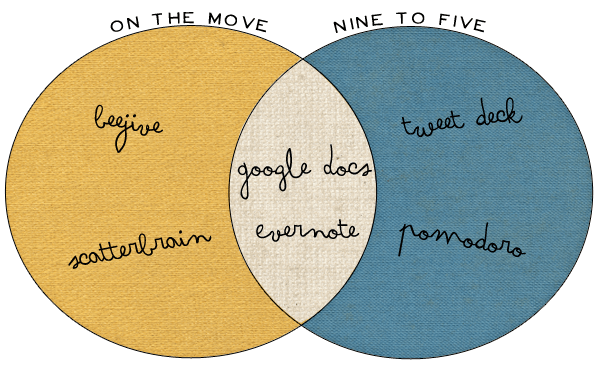



I love TweetDeck, use it everywhere!
WOW! This is such an awesome post, especially since I’ve started working for myself now! I am the very worst at procrastination, so I’m super interested in pomodoro. I can’t wait to check it out, plus all the others. So cool. Thanks for sharing!
Thanks for these great recommendations! I already use (and love!) Evernote, and I’m downloading TweetDeck as I type this.
thank you! i am downloading scatterbrain….right now…
and just looked up pomodora.
this may be the start of a new organized efficient me!
yay!
Love this! Love love LOVE it!
Some I knew about but some are totally new, and I love the way you’ve put them together. Makes sense to my brain!
Thanks Kyla! x
I resisted Evernote because I am stubborn… but now EVERYTHING i do is stored on my google docs and evernote. It’s pathetically “In the cloud” oriented.
Have you seen the google lap tops… they are… SEXY!
You rock!!! :)
Such a useful post, thanks Kyla!
Love the advice! I’m thinking I may have to add Tweetdeck to our Macs once I’m home more often. I’ve heard so many great things about it.
Aaaaaand as for any apps, I’m guessing I’ll never be on the smart phone bandwagon. (Too pricey each month. Booo.) Alas, it remains but a pipe dream.
;)
THANK YOU SOOOOOOO MUCH!! The main things I struggle with as a blogger, mom, photographer, nanny… is time management! I just downloaded Tweetdeck, Scatterbrain and Evernote! I’m also going to look into the Pomodoro Technique!!!!!!!!! This is JUST what I needed! Seriously!
Kacie
http://acollectionofpassions.blogspot.com
Thanx Kyla!! I’m so happy about this post!! I love organization apps!! Will have to check out a few of them!
Thanks for sharing Kyla! I’ve started evernote before, but I’m just cautious about learning ANOTHER time management software, etc. I’ll definitely be trying all of these suggestions!
Thanks for posting this! You’re amazing!
this is really awesome! Thanks a lot
Thanks so much for sharing! I just recently discovered the awesomeness of Evernote and downloaded it. So far I really love it! I’ve heard of Pomodoro before and after this post I’m really going to look in to it! It sounds like the perfect technique to take to college with me in the fall! <3
great post! i just started using Wunderlist from the app store (free!) and it’s great!!! It’s perfect for keeping all your lists in one place… and it syncs on it’s own so you can have it on all your computers/iPhones/etc!
-gabrielle
Thanks for the tips, Kyla! I just downloaded Evernote and its capabilities are pretty amazing!
I am a big fan of Evernote and TweetDeck. Considering how many long-term projects I work on, I’m thinking I might add Pomodoro to my arsenal of organizational tools!
Scatterbrain would be perfect for me. I actually think it was named after me =)
Love this post! I think I am an organization junkie. :) This is probably Captain Obvious right here, but Pinterest is great for any kind of planning with a visual component — I’m using it for my wedding and home decor stuff, and it’s awesome for recipes also. I never got into a lot of social bookmarking stuff, but this one has me hook, line and sinker.
I will definitely be checking out some of the other ones you mentioned!
Hello,
Thank you so much for this post! I just downloaded Tweetdeck and Evernote! Love this blog!
this is awesome kyla! i have evernote and i absolutely love it! downloading scatterbrain now :)
Wow, great suggestions! Thanks for these :) I don’t use any programs to keep my things together but maybe I should!
I’ve been considering using Tweetdeck for some time, especially as I’m not keen on the move to new Twitter. I love that you can get it for phones too and the way that it spans a bigger area of the screen that the Twitter website. Good to hear about your initial experience with it, I’d assumed it would be easy to use so knowing it may not be so is something to keep in mind while getting used to it.
Anti-procrastination tool? I’m sold, checking out the website right now!
Thanks for the review :) Just downloaded Scatterbrain!
What the what?! How have I not heard about Pomodoro?! This… This sounds perfect for me. I’m truly a girl with a huge heart full of inspiration. My problem? I procrastinate. I am a super busy bee, writing down everything I want to do, planning everything out… But I am a horrible planner, as I go that far, get myself all excited and… Do nothing. Mostly it’s because of poor time management. I’ve started using a digital stopwatch, but this sounds so much better!
I’m really excited to get started tomorrow. Who knows, I may get my to-do list done! ;) Thank you, Kyla!!!