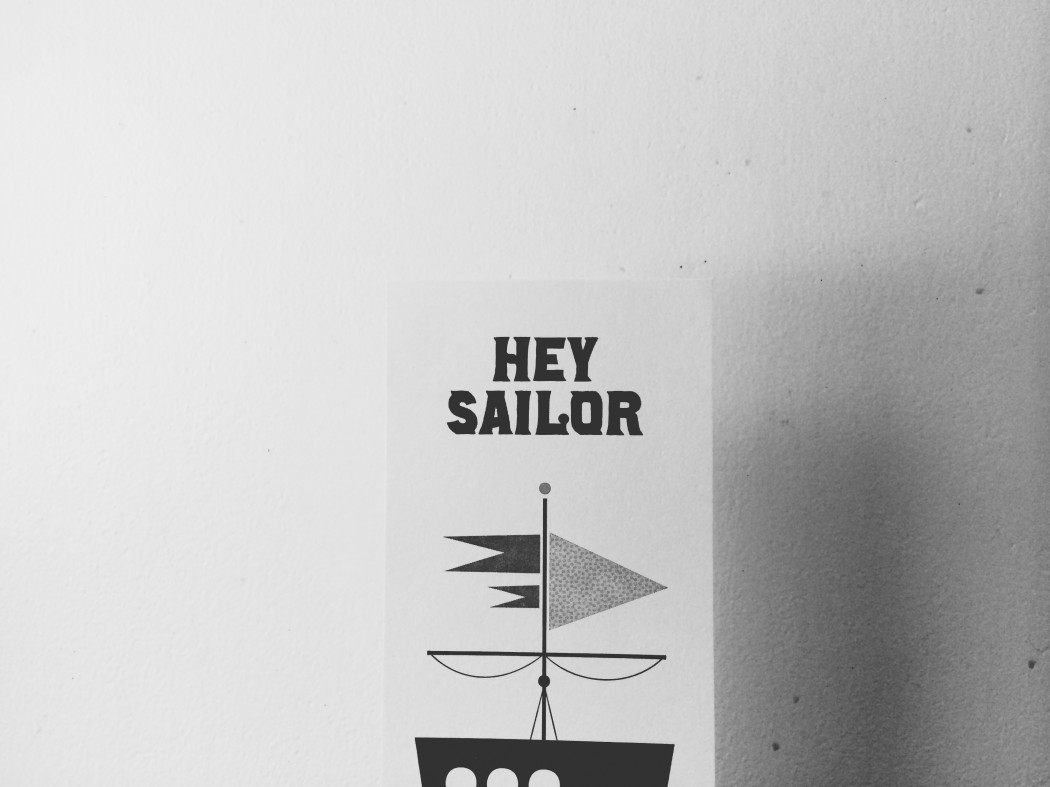
Whether it’s a personal run down of your life lately, or the landing page of your virtual knitwear store, your blog is your visual scrapbook. Your ability to write is put to the test on your blog, but so is your ability to piece together a fully-fleshed story.
Are there visual cues?
Does the post have a photo, conveying visually what you’ve written down?
Photographs are incredibly important artifacts, capturing the fleeting moments of our lives and compressing them into a snapshot of time. They can only help your blog … unless your photos aren’t so great.
If you want to enhance your photos, there are 3 simple things every blogger can do. I’m going to share these simple tips on how to take better photos for your blog.
Make your subject stand out.
Focus on singularity. When you’re taking a photo of your latest hand warmers in your store at 15% off (or the hand warmers your dog chewed through last night), think of the viewer. Envision what their eye needs to see. Your subject should be at the forefront, and your background should be assisting your goal.
Using a neutral backdrop (the bare wall in the back room, the brick siding of the coffee shop downtown) to allow your subject to catch the viewer’s eye. Requiring a neutral backdrop will also make you as a photographer more aware of how you compose your shots, and what copse of trees or collection of rocks can be used as a backdrop for your work.
Experiment with macro photography!
This is one of the more advanced tips, but once you get the hang of it you’ll never go back! Whether you’ve got a fancy Canon Rebel, or you’re using your iPhone, you have the ability to take macro photos. All this means is the camera is quite close to its subject, and the results are a microscopic point of view.
This setting will require patience, as it can be tricky to master. But once you’ve nailed it, you’ll have opened up a whole new level of photography on your blog.
For iPhones: You’ll want to get your phone close (but not too close!) to your (ideally stationary) subject. Once there, hold your finger against the portion of the screen you would like to focus on. This will enable to iPhone’s exposure and focus lock. The letters AE/FE should appear on the screen to indicate you’re in that mode!
Adopt a signature filter.
A lot of us are using Instagram to keep connected and share our photos. While the filters in the app are great, there are other options for filters. I’ve mentioned a few great iPhone photo apps on my blog, which would be great for the iPhone bloggers. For those of you doing it the old fashioned way (on a camera, and importing to your computer), I’ve got a great desktop filter called Burnt Autumn, available for free on my blog. Figuring out a signature filter (or making one yourself!) is the perfect way to tie together your efforts: not only will your eye-catching, macro photos be shot in your own style, but they’re also be processed and published with your favourite aesthetic.
Taking and editing photos has never been easier. Capturing the moments of your life, business, and blend of the two is an essential part of your blog, and these three simple tips will help you ensure your photos are meeting the aesthetic you’ve always envisioned for your corner of the internet.
. . .

About This Lovely Guest Author:
Jessica Hammond is a photographer and blogger living in rural Ontario, Canada. She is a farmer and creative coach. You can see her work and follow her on Twitter.
LAST UPDATED ON: May 21st, 2014
CATEGORY: All Business & Blogging Posts Attract your ideal customer Content Marketing Strategy

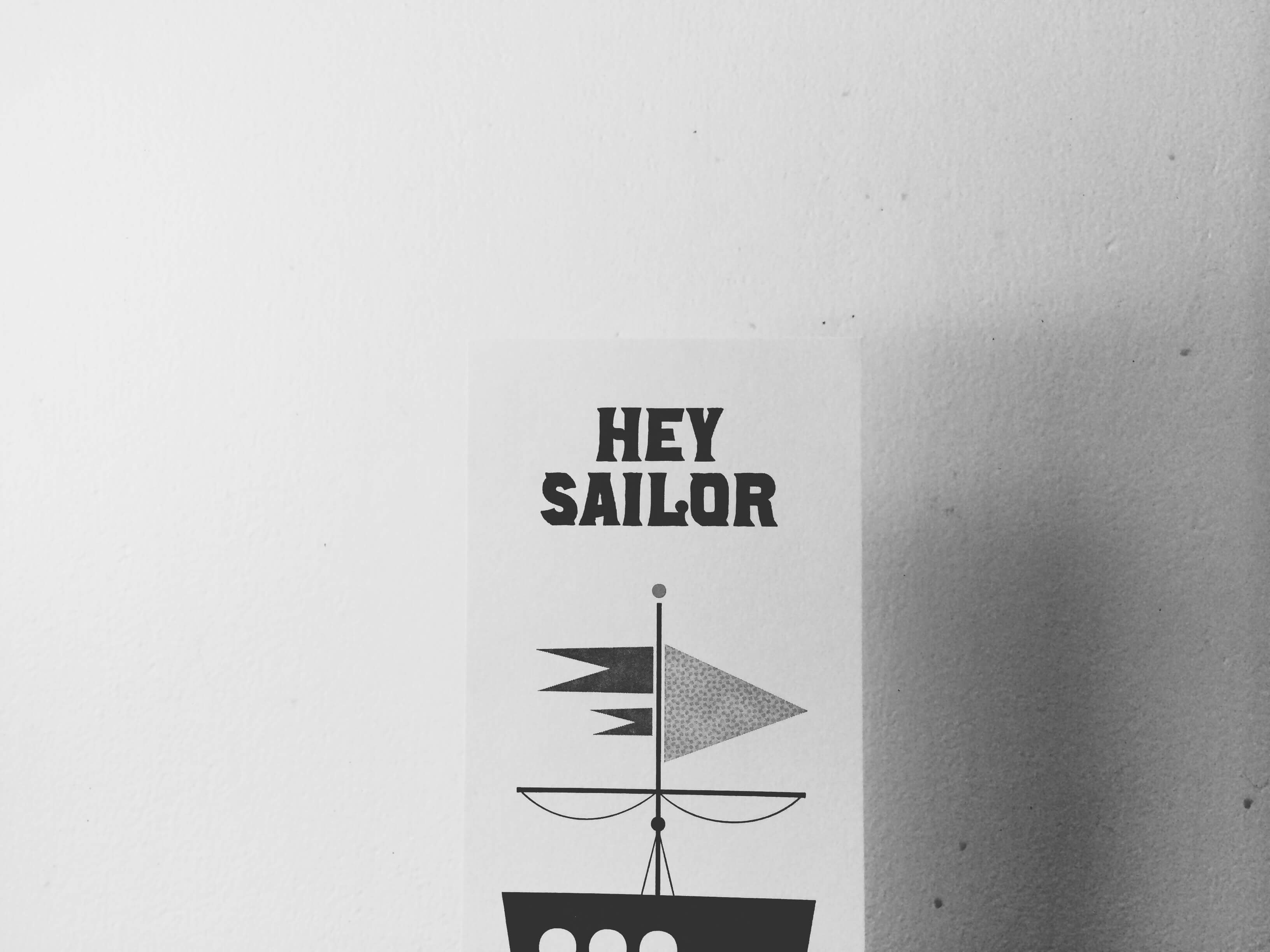
HI, I couldn’t find the iPhone photo apps that you mentioned on this post. Could you please share. Thank for your post.
I never thought of the signature filter thats a great idea!
Loved the tips and oh, so true too! I like to use chromatic and vintage filters a lot. It really does lend something different to everyday lifestyle photos. Great post!
Love and Luck,
Laurali Star
http://www.thesecretsurprisinista.com
I ended up playing with the camera on my phone and snapping an embarrassing number of photos of my fruit bowl after reading this post. So…that happened! ;)
Yes! Join us… lol Hope you love the results! :)
I tend to end up using the pictures I’ve taken on Instagram through the day unless it’s something specific that I want to use – we don’t seem to have many plan backgrounds in our house – unless I make sure to take them in front of the white hallway walls during the day – otherwise you get a funny glow to the pictures.