If you have a blog, website or online shop, we take it for granted that when someone searches for your online that your work will appear. That's not necessarily the case, and if you stay uninformed your site could be in big trouble, but if you take two simple actions that I'll share today, you'll be ready for the changes.
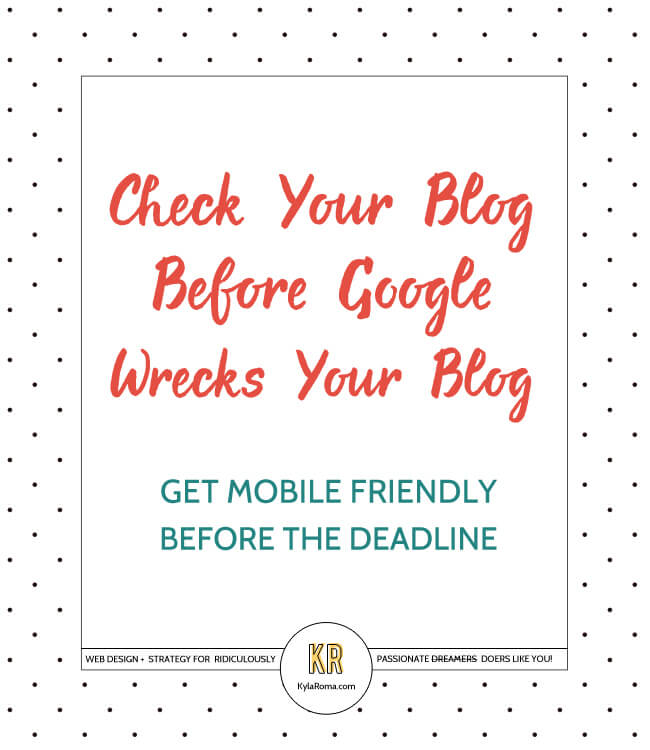
So what's with all the changes?
Search engines use complex formulas to decide what information is relevant and what isn't. These are called algorithms, and they are how search engines are able to show helpful content written by real, knowledgeable people (yay! humans!) in first pages of search results, while sites full of keywords and questionable links get less exposure.
The changes are happening because Google has announced that on April 21st it will adjust the algorithm to put more emphasis on sites that are mobile friendly.
Google's past changes have resulted in significant traffic decreases for some sites, leading to developers giving the coming changes the nickname “mobilegeddon”.
This makes perfect sense – and since by some estimates 50% of google's searches are mobile, if your site isn't ready by April 21st you could lose a significant amount of potential readers, clients and customers.
The good news is that times of change are the best time to show up and shine.
This is the perfect time to set yourself apart, and if you're someone who writes high quality, helpful content online, you're already ahead of the game. With all of these changes Google is working to help make sure content like yours is easy to find.
Even better? You don't have to be tech savvy to make your site is ready for mobile users. I'm going to show you exactly how to be ready, step by step.
First, Take the free test to see if your site is mobile friendly enough for Google:
- Visit the Google mobile friendly test site
- Enter your domain name, and click Analyze.
- If your site is not mobile friendly, don't panic! Most won't pass, but there are easy steps to follow below.
Next for WordPress Users: Install a Plugin
You can go mobile with the help of a plugin. It's an easy process, and I've made a quick video tutorial that takes you from testing your site to passing google's test with flying colours in under 10 minutes.
Next for Typepad Users:
Typepad hasn't publicly addressed the upcoming Google changes yet, but their social media team has confirmed that their solution is in the works. And that's a good thing, because the algorithm changes stand to put their entire network at a significant disadvantage.
Their answer is the Typepad Nimble Design Lab is a one and two-column responsive theme that lets Typepad users create themes that should pass the mobile friendly test. To gain access, Typepad users can opt into the beta team and start making changes.
Next for Blogger Users:
You're already ready! Your sites should automatically convert to a mobile theme when a mobile reader visits.
What To Keep in Mind for Your Next Design
Responsive design is the most comprehensive way to approach website design that works everywhere, but its price can put it out of reach for many users who would like a completely custom design.
If you're considering a redesign, make sure that you either ask your potential web designer about their responsive design options, or that you plan to put a mobile theme in place so you're ready for anyone who comes your way.
Looking for friendly people to help you with mobile friendly designs?
Amanda Weber has been my lead developer for four years, and can help you get plugins installed or create a new responsive theme.
Erin E. Flynn and Love Laura Designs offer beautiful, clean, responsive themes that you can buy and install immediately.
Oh! And of course, the new blog and website design service I'm launching this spring offers customizable themes – and they're all responsive.
Are you going to be ready for April 21st?
Pin this post now or share it to your social media so you don't forget! I'll be responding to comments below, so if you get stuck just let me know.
LAST UPDATED ON: March 24th, 2015
CATEGORY: All Business & Blogging Posts Content Marketing Strategy

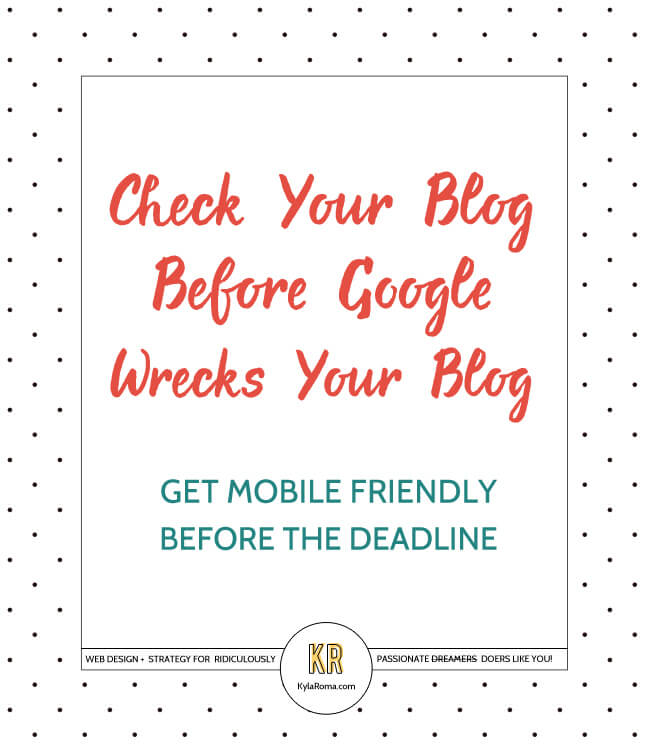
Thanks for the great info! I downloaded the plug-in just fine, but when I went to install it, it wasn’t in a zip file…it had broken down into a million separate files, just from me downloading it.
Any idea what went wrong?
Oh! Yes, it sounds like when you tried to download the plugin folder, your computer opened the folder into its component parts for you instead of showing them as one big folder with the smaller files inside of it. The easiest fix is to do the same thing, but a different way. If you install the plugin directly through WordPress by clicking Plugins > Add New and searching for the plugin name, you won’t have that problem and it will install its self directly into your WordPress installation. Then you’re ready to go!
Thanks so much, Kyla. It seems to have worked.
This was a super helpful post.
NOOO!! My brand-new, not even live yet, beautiful divi site is not mobile friendly?? ARGH. Just when I thought it was ready. Thanks for the heads-up Kayla.
Sorry to be the bearer of bad news, Hanelene. Thankfully it’s a really easy fix, and even just knowing about it puts you in a great position to make your blog ready for success. You can do 10 more minutes of work! You’ve got this :)
Thanks Kyla, great post. I’m in the middle of converting my personal site to a new responsive theme and leading the team at work to launch our new site with a mobile-first approach. Webmasters need to think about the context of use for their site – if users are more likely to interact via mobile – they really need to design for mobile. My device is my primary link to the world. Need to be where your tribe is or soon will be.
That’s absolutely the case, and very well put. Thanks for commenting, Duane!
Thanks so much for this info, Kyla! I had no idea this algorithm change was coming. Thankfully I recently redesigned my site and it’s all mobile-friendly, including the blog (which I’m glad my developer pushed me to do, because I didn’t love the look on mobile).
Oh Google. Always keeping us on our toes.
That’s great to hear, Lesley! Google is always changing things around, including that they’re re-vamping Google Plus in a big way soon too. I’m glad you’re staying up to date with the changes, it’s all we can do!
*big sigh of relief* I’m safe! Thanks for the heads up, I can imagine it would be such a pain if google indeed stops showing your site in their results..
Glad to hear it, Sieb! Nothing firm is announced at the moment, but people are speculating that when someone searches on mobile sites that aren’t mobile friendly won’t be shown. And with so much traffic coming from mobile, that’s a huge deal. It’ll be interested to see what happens- Google definitely isn’t afraid of change!