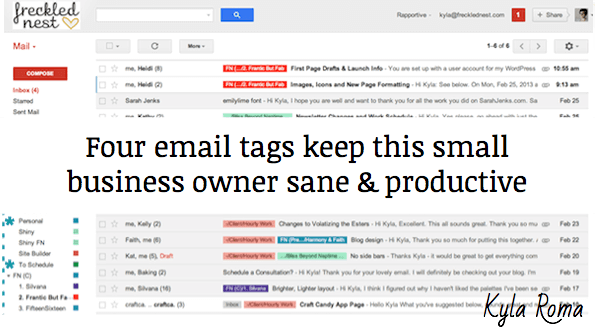
Being self employed has taught me a lot about myself. I've learned the most from the challenge of being 100% accountable for how I use my time. Because of my tendencies to dive into what I love – and buying into the idea that you have to work crazy hard to make ends meet as a small business owner, while I love what I do I haven't been living well.
This year I'm changing that- and the changes that I've made so far have absolutely changed my life!
On Tuesdays for the next five weeks I’m going to share the first steps I’ve taken to get from overwhelmed and stressed to seeing a new way of working that’s positive, productive and doesn’t rule my life. These are practical and simple things that have helped me ramp down my stress and get centered so I can be better at my business and be more fun in my down time. They can work for you whether you're self employed or love working at your a nine to five- and if you're stressed out or burned out, I hope they turn things around for you too.
Step Two – Give yourself an inbox makeover
When I log into an inbox teeming with email, my instinct is to react like I'm facing a bear: I maintain eye contact while s l o w l y backing away.
Then I panic and run away.
Since this strategy hasn't been that effective I've created a new strategy that's simpler and effective: sort, prioritize and schedule.
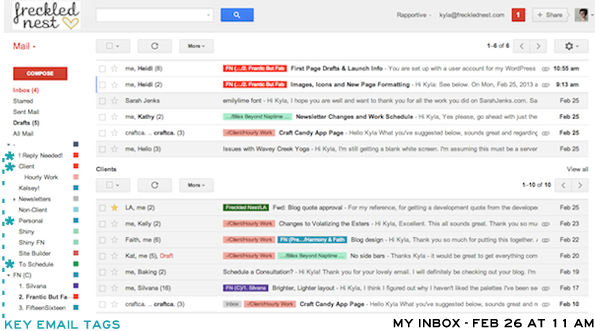
A key part of how I manage email is sorting email into one of four main e-mail tags that cover most of what I receive:
- Client – work related
- Personal – non-work related
- To Schedule – a booking, consultation or estimate. Anything that needs to be made into an action plan & blocked into my calendar.
- Reply Needed – important emails I need timely replies to.
I only tag what comes into my inbox that needs more than a 2 sentence response. Anything that I can reply to quickly I take care of either at the start or end of my work day when I manage my email.
The last tag, Reply Needed, is what I use to flag important emails I've sent out and need to hear back from someone on. I check the tag every few days to keep it current- and it's what keeps me from waking up at 2 am and wondering if I ever heard back from XYZ about ZYX.
Because I have time blocked into my weekly calendar to take on each of these pieces, I can trust that nothing will be missed and everything's taken care of. While your action list will look different from mine, knowing you can trust yourself and don't have to scramble is an instant stress reliever.
Bonus productivity ninja points: If you set up the multiple inboxes feature in gmail, you can see these all these tags at a glance when you log into your email. I'm addicted!
This is the second step in a series that I'll be sharing on Tuesdays over the next four weeks, so be sure to check back next week!
How do you manage your email day to day? Do you use tags, the classic “copious amounts of caffeine” or a combination approach?
LAST UPDATED ON: March 5th, 2013
CATEGORY: All Business & Blogging Posts Content Marketing Strategy Productivity for Entrepreneurs

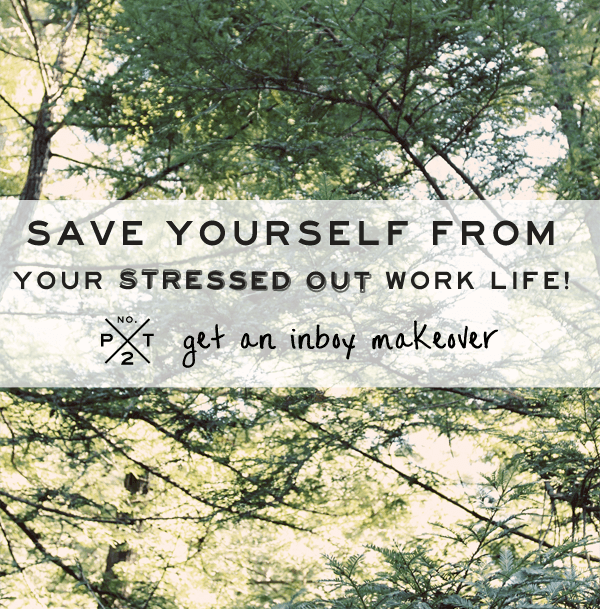
Sigh, I tend to go the caffeine route when managing my own inbox….when I handle my boss’ inbox, I’m waaaaay more organized, ha!
This is so helpful because I get totally overburdened with e-mails and I have no organizational system whatsoever to help me focus my energies on dealing with what matters! I love this system and am going to go set up my work and personal e-mails accordingly!
I recently did a drastic thing for my mailbox. I did a mass delete of everything, I had over 20,000 emails in my work inbox – not an exaggeration. I’m a reporter so, my phone is my way to do almost everything. For me, it’s actually just a constant deletion, most of my emails are press releases. This probably isn’t the most efficient method, but for now, it works.
With my personal email, I’ll probably put into practice some of the things you discuss. I have to sort through it all first though.
*sobs silently*
I love filters and labels, and I like gmail important and not important tags. I know at least my important emails are being seen first and everything else can wait. I also use asana and you can email tasks to myself. So I can forward an email with a task to my asana account to keep track of my to do list. I also like Boomerang too.
I really hope you cover how to stop procrastinating in this series! For real.
I try to live by the zero inbox policy. I check my email three or four times a day – sent responses & file them away. I only leave something in my inbox if I know I’m going to need the information that day and then file it at the end of the day. I love those colored labels if for nothing more than it makes my inbox look pretty.
Generally I try to just get replies sent asap, but sometimes when there are a lot I find it helps to sort of split them up – I’ll pick one in the middle that looks like it only needs a quick reply and just having one or two in the bunch now read takes the pressure off a lot. Though I sometimes leave the longer replies until later. It’s not the best approach, but whilst my inbox isn’t too overrun it works.
I try my best to clear my inbox every day… I actually don’t use labels a lot,but I do have tons of folders. If it’s in my inbox it needs action, and if it’s not, it’s nicely tucked away in a folder.
Also, the Boomerang add-on for Gmail is awesome if you need to follow up on something! http://www.boomeranggmail.com/ I like using it if I send an email to a client and then if I don’t hear back in a few days it will remind me that I’m still waiting on a response from them. =]
Also check out boomerang- it’s a chrome/gmail add-on that lets you send emails at a later time, mark them for follow up if you havne’t received a response and do other schedule related email functions.
I have multiple email(s) and 3 inboxes, but I try to get through them all!
http://www.boomeranggmail.com/
Most of my email is junk. I have to say, having it on my phone keeps me more organized since I tend to check it more frequently.
I love how you describe your (and my) reaction when first glancing at a full inbox – complete dread and terror! It’s so true. Thank you for these tips, they are very useful and VERY organized, which is what I like. I didn’t know about Google’s multiple accounts until now. I’m heading on over to check it out.
“When I log into an inbox teeming with email, my instinct is to react like I’m facing a bear: I maintain eye contact while s l o w l y backing away.”
Hahahaha I love it!
Seriously, the multiple inbox feature in Gmail is a lifesaver! Thanks for showing me – I’ve been telling everyone I know about it!
I think my biggest trick is, when I’m working on something sciencey, or reading, I close my email tab. Then, an hour later when I’m on my water break or just need to not think about lipid peroxidation, I check my email. I immediately delete anything I don’t need, respond to anything that I can respond to, and anything that needs me to do other things, I leave it in my inbox. Everything else is archived and sorted. Otherwise…an inbox full of not-dealt-with mail makes me stressed out and nervous.